For the last week, VetSec competed in the Hacktober.org CTF event, which consisted of challenges in forensics, steganography, programming, offensive tactics, web application, reverse engineering, cryptography, and more. I am happy to announce that WE WON!

Our team consisted of the following members:
- Elliot Chernofsky (@emtuls)
- Reuben Booker (@reubadoob)
- Rob Fuller (@mubix)
- Myself (@hmaverickadams)
The competition itself was close up until the very end. We competed against well over 100 teams and the challenges ranged from pretty beginner stuff through some down right clever hidden flags. Shout out to Midwest Cyber Center for putting on the event and to the mods (@overallcoma1 & @attackd0gz) for staying on top of everything. They were the true MVPs.
In spirit of the win, I wanted to write up the entire Steganography section, which is my favorite CTF category. Other write-ups are in the works on some of the other challenges, so stay posted for those. Without further stalling, let’s take a look at some stego!
Spooky Pumpkins – 100 Points
Challenge description:

Image:

Solution:
So, one of the first things I like to try on stego challenges is using the strings command to view printable strings in a file. My go to is strings -a -n 7 <file> which shows all strings with a length of seven or more characters. Running this on our image produces the following flag and a quick win:

Misleading Message – 100 Points
Challenge description:

Solution:
In this challenge, we are presented with a wav file. Usually, on easy audio challenges, I like to go right to Sonic Visualizer to look for flags in the audio. The results don’t disappoint as we immediately find a flag:

Except, when I went to submit the flag, it didn’t work. Misleading message. Got it. So, in this instance, there are a few things we can do:
1. Look at the strings of the file. Nothing interesting.
2. Use binwalk to see if a file is hidden inside. No hidden files here.
3. Try xxd to look at the hex of the file for hidden messages. Nada.
So all of those tricks failed, but there’s something else we can look for in wav stego: least significant bits (LSB). LSB is often used to hide messages in audio or pictures. I used WavSteg.py (https://github.com/ragibson/Steganography) to check for this:

With the output file producing our flag:

Information Leak – 100 Points
Challenge description:

Image:

Solution:
The solution to this one was a bit tedious. First, I used one of my favorite steganography tools: StegSolve (https://github.com/eugenekolo/sec-tools/tree/master/stego/stegsolve/stegsolve), which allows me to toggle the color pane on an image and often find hidden flags very easily. By doing a little toggling, I find the flag:

It’s hard to see, but if we blow it up, it looks something like this:

My initial thoughts were that this looks like braille. However, I’ve never seen braille that is eight digits tall. I reread the challenge and realized that it needed a printer serial number. This lead me down the path of printer steganography, which is where printers print secret dots on paper to identify information about it. Here is an example of what the code translates out to:

If you look closely, it’s pretty similar. All we need to do to find the flag is add up the bits from columns 11-14. The answer is 57197153 or 53711957. Either work.
Spookier Kitty – 150 Points
Challenge description:

Image:

Solution:
The solution here is identical to the first challenge, Spooky Pumpkins. We can use strings to retrieve our flag:
![]()
Misleading Pumpkins – 200 Points
Challenge description:

Image:

Solution:
Using strings, I was able to see information for a file called “secrets.png”. I decided to take a closer look with binwalk to see if there was indeed a hidden file in our image:

So, there is definitely data there. Let’s extract it and see what we have:

And secrets.png with our flag:

Jack – 250 Points
Challenge description:

Image:

Solution:
Similar to the previous challenge (in fact identical), we can use binwalk to extract data from the picture. In this instance, it was a RAR file containing a file called “file.png”. Here’s a quick picture of the process:

Here’s the flag file:

Ghost in the Picture – 300 Points
Challenge description:

Website & Image:
https://www.atlasobscura.com/lists/abandoned-psychiatric-hospitals

Solution:
Up until this point, the challenges have been pretty basic. The last few will start to get increasingly more complex. This challenge was not terribly difficult, but it did require making a wordlist and writing simple bash loops to crack a password. We’re told in the challenge description that Felicia liked to use long passwords. To me, this reads that we need to generate a wordlist from the provided website and use that to unhide information in the picture that is likely hidden with a tool called StegHide (http://steghide.sourceforge.net/).
First things first, we need a word list. We can use a built-in Kali tool called CeWL to generate a wordlist from a website. The syntax looks as such: cewl -w list.txt -d 1 -m 9 <site> where d is for depth and m is for the minimum length of words to grab. In this case, I chose a depth of one and a length of nine as I would imagine a “long password” would not be shorter than this and the less words we use, the better. The list generates as such:

There are ~3,500 words in the list. We can then write a simple for loop in bash to try and crack the password with StegHide. My loop looked like this: for i in $(cat list.txt); do steghide extract -sf scary.jpg -p $i; done
It’s an incredibly basic loop and thus, will not stop until it reaches the end. However, at some point, we can see that it wrote out a file:

We can cat the “help” file and find our flag:

Who’s a Good Dog? – 300 Points
Challenge description:

Image:

Solution:
The solution to this challenge was a bit on the trickier side and one you don’t see much in stego challenges. All of the typical tools (e.g. strings, binwalk, stegsolve, etc.) did not produce any results. Reading the challenge again, I realized there’s an obvious hint given: give them plenty of room to play. To me, this reads that the image has been shortened and is hiding the flag. In order to change the readable size of the image, I used a hex editor to modify the height and width information as it is read by the system. Here is a discussion thread talking about the location of these bytes: https://www.experts-exchange.com/questions/11416918/How-to-Read-JPG-Height-and-Width-from-Binary-Hex-data.html
Essentially, we need to find the series of hex that reads FF C0 00 11 08. The next four bytes of hex after this information is the height and width. The original looked like this:

Where 00 B4 01 13 is our height and width. I modified this and random as such:

Which results in the following image (I could have tweaked it better, but you get the point):

As you can see, the flag was hidden underneath all along. This was a creative challenge. Hats off to the creator!
Scary Stories – 450 Points
Challenge description:

Text:
Last Halloween, I was waiting at my front door, giving out Halloween candy to trick-or-treaters all evening. Some children came alone, some were accompanied by parents. When they held out their bags, I happily dropped the sweets and treats inside. As it grew dark, things started to die down. When it seemed like nobody else was going to come, I decided to call it a night. I was just about to turn my porch light off and go to bed when there was a knock at my door. It seemed much too late for children to still be out, but I grabbed a handful of candy and opened my door. There were two children standing on my porch, but they weren’t wearing costumes. They were the strangest children I had ever seen in my life. Their skin was waxy and ghostly white. Their eyes were completely black. Their teeth were jagged and too big to fit in their mouths. The entire look was more disturbing than anything I had seen before. But their clothes were just plain, ordinary shirts and pants. Confused, I asked them, “What are you supposed to be? Some kind of monsters?” “No”, said the children as their mouths widened into broad, leering grins. “Tonight we’re dressed as humans.” Filled suddenly with a chilling sense of impending doom, I slammed the door and locked it tight. Through the peephole, I could see the two strange trick-or-treaters standing outside the door, motionless. Then they began pounding on the door and telling me to let them in. The door shook and seemed like it was about to fall off its hinges. Then, just as suddenly as it began, it stopped. When I looked out through the peephole, they were gone. The street outside was deserted. I don’t know about you, but this Halloween, I won’t be opening the door for anyone.
Solution:
This challenge was by far the most difficult for the team. The challenge actually functions in two halves. The first half involves extracting data from the text provided, which was not that difficult. The data extracted was a riddle and honestly, an incredibly clever one at that. Let’s walk through how we solved this one.
The first thing we noticed when we opened the text document was that there was a lot of white space. There is a form of steganography where you can use whitespace to hide information. A tool called Snow can be used to extract this information with the correct password. Now, the challenge hints that the password is the name of the scary story provided. A quick Google search of the story produces its name: Halloween Candy
We can now extract information from the text file:
![]()
So, we receive the above riddle. This took us a very long time to figure out and many hours of Googling. Here’s the thought process that lead to the solving of the riddle:
The initial challenge description talks about stolen money being funneled through cryptocurrency. The hidden statement then mentions that 10,000,000 tokens were sent over. However, what the hell is Devil Money? Is it a place? No, it’s actually a cryptocurrency. Check it out: https://etherscan.io/token/0xba45eebaf4f5b4d70d1cbb8cba87f7de1271c897?a=0x463368d255a69a804a1ff9f666d1a165ac5911b3
Now all we needed to do was dig through 100+ pages of transactions and look closely at those involving a transaction of 10,000,000 or slightly more. That’s when we found this page involving a recent transaction of exactly 10,000,000 Devil Money tokens: https://etherscan.io/tx/0xcd763f26de14151d053a044e60fa267cc125c7ee6685ef7f610eb5b01d01e140
When you look at the comments on the page, you find the flag:

Pretty clever. We really enjoyed this challenge!
Conclusion:
The team at VetSec really enjoyed the challenges and look forward to sending a new squad forward next year to defend the crown. It is our first win as a group, but hopefully not our last. Thanks again to Midwest Cyber Center and the admins that helped make the event happen! We came away with increased technical knowledge, some cool prizes, and made some great connections in the cyber community.
Wanna chat? Add me on Twitter, YouTube or LinkedIn!
Veteran? Join our Slack!
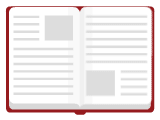


Awesome Post!