Introduction
This is a howto guide on how to look for work on LinkedIn and is a written summary of the presentation that I gave at VetSecConJr on April 18, 2020. The community asked that I write this in order to make it persistent for all veterans to read and follow as a guide.
My LinkedIn Profile, you can use it as an example : https://www.linkedin.com/in/rybolov/
I have one guideline below that I have broken: I don’t have certs in my name.
Free Premium Account
- Get a free LI Premium account for veterans. https://socialimpact.linkedin.com/programs/veterans/premiumform
- This gives you access to 2 awesome things. #0 is “See who’s viewed my profile”. #1 is “Free education and CPEs with LinkedIn Learning”.
- There is also a similar free LI Premium account for students, so recommend to your classmates and give them a copy of this guide for them to use.
Install the LinkedIn Mobile App
- https://mobile.linkedin.com/
- Turn on notifications. That way, you will see messages.
- While you’re at it, install the LinkedIn Learning app and get free training on all sorts of stuff on your tablet while you grind off the quarantine fat on your treadmill.
- Do not give LI access to your address book. They spill your contacts’ personal email addresses and phone numbers in strange places.
Build an Awe-Inspiring Profile
- Custom URL: Do set one up and use a professional one. This is under Me => Settings & Privacy => Edit Your Public Profile => Edit Your Custom URL. Pick something professional or your twitter handle. This makes it easier for you and others to remember your profile URL instead of “joe.blow.59201391”.
- Intro Section: Add 2-3 of your most important certifications to your last name so you show up as “Joe Blow, CISSP, CISM, OSCP”. This is for recruiters who use Google to search on LI and only see the top 25% of your profile where certifications are down at the bottom of the page. Bizarre, but true. Don’t make this alphabet soup, keep the list to no more than 3 certifications otherwise you start to look like a “badge hunter” who doesn’t do any work, they just study for a bunch of certs. That’s a bad thing.
- Intro section: our headline is “Job title #0 that I want | Job title #1 that I want | Job title #2 that I want”. Example: “Penetration Tester | Security Engineer | System Administrator”. This shows up underneath your name and picture, so it’s the first view of you that recruiters see. DO NOT use words like “though leader”, “visionary”, etc, or say anything not work-related. Yes, you can put veteran in there but it’s better to do it in your About Section.
- Intro Section: Unless you have a graduate degree, don’t show your education in your intro. If you do have a graduate degree, then definitely show it.
- Intro Section: On your intro, use a larger metro area instead of your exact town. People sometimes have total biases. “Like ugh, you live in Fooville, you must be a total uneducated redneck”. Or sometimes they decide that the office is too far away for you to commute to so they don’t give you the opportunity to say yes or no.
- Intro Section: give them your professional-sounding personal email (same as your resume) and your work email. Anything else is optional if it’s professional. IE, if you say offbeat or not-safe-for-work stuff on twitter or just want to separate your personal life from work, do not give your twitter account.
- Intro Section: Industry is “Computer and Network Security”. Don’t stress it, just click it.
- Open to Job Opportunities Section: This one is relatively self-explanatory. Pick 5 job titles that you want. Your location is your greater metro area plus any metro areas that you want to relocate to. The most important section is at the bottom where the fact that you’re looking for work can be found by “All LI Members” (check this one if you’re unemployed) or “Only Recruiters” (if you think your boss will get offended if they see your profile). Odds are that your boss is shopping themselves out on LI too but won’t admit it to you, so don’t sweat it too much. If they really want to be jerks, just pull a “Oh, I forgot I had that turned on still, it’s been that way for 5 years” and turn it to “Only recruiters” for a month until they forget.
- About Section: If you’re actively looking for work, the first thing in this section should be “Actively looking for the next great company and position”. This also shows up when recruiters look at your page. Lets them know you’re on the market. Add an empty line below this one so that it stands out on your profile.
- About Section: This is where you can ramble a bit. Throw in the keyword list that the resume help team told you to take out of your resume. Put in a formatted list of your certifications again. Put in a list of “job descriptions that I would like to have” here. Key for this section is to match some words. You can get lengthy here, they allow 2000 characters so use up as much as you can without looking like a strange Search Engine Optimization (SEO) bot. You can look at mine for an example and plagiarize anything and everything as long as it applies to you.
- Featured Section: This is your “I love me wall” just like at home where you hang all of your framed medals. News articles that you were in. Conference presentations that you’ve given. If you don’t have anything, record yourself giving a presentation on something that you know by heart, throw it up on YouTube, and link it here. It’s OK if it’s something like “how to install Kali Linux” of which there are 5000 tutorials already. The key here is that MBA types love to see “passion” in people, they love to see that you spend your free time still doing things work-related. It also serves as a sort of rehearsal for what kind of skills you have and maybe even a soft-pitch interview. Even better if you throw up a couple of videos to show some depth.
- Experience Section: If you are unemployed, give yourself a current position with a job title same as your headline above in the Intro Section and your company is “Seeking New Opportunities”. Put in a job description of what you would like your job description to be. It’s OK to partly steal from job descriptions that you find in the “Jobs” tab—at least that way you know that you’ll match somehow somewhere. LinkedIn’s algorithms score you for search as if you have that job already. It’s a scam, but it works in your favor so embrace it. More importantly, LI penalizes you severely if you don’t have a current job because it thinks you’re dead or retired.
- Experience Section: Copy your good, well-formatted resume (see #resume-help on VetSec Slack for um.. resume help) into the jobs history section then sanitize it a bit to remove government agency names, specific projects, and specific things that could make you into a target for APTs and foreign intelligence. You can break the resume rules on work history length and number of positions here but follow the other rules on work history.
- Experience Section: Do put in volunteer work. Things like teaching at schools, Linux User Groups, even VetSec if you want to be really cheeky.
- Experience Section: Do go back as far as you can. This is something you can’t do in a resume because of space constraints.
- Experience Section: Do put in a job position as “public speaker” and put a list of presentations that you’ve given at conferences or other events.
- Education section: add in your university experience. LI will coach you through university degrees that you’re still working on as a “projected graduation date”.
- Licenses and Certifications Section: Put in every single certification that you’ve received here.
- Skills Section: Pick 50 of them that are relevant to you. Don’t sweat it too much, I would rather have skills in your About Section or Experience Section than here.
Connect Yourself
- Add as many people from VetSec as you can. The #linkedin_profiles channel on VetSec slack has a spreadsheet. This gives you second-tier and third-tier contacts over pretty much all of the security industry. Some folks have been in the work force for 20+ years and know all sorts of people, some of whom are looking to hire people exactly like you. Remember to add a message that you come from VetSec so you don’t get lost in the noise.
- Join 2 or 3 groups that are relevant to the job you’re trying to get hired into. For example, there are several CISO groups or the CSA group or the many Penetration-Testing groups. Definitely join a local information security group if one exists. Recruiters sometimes search these groups for people to contact.
- If you hit the “My Network” tab, LI will recommend people to connect with, maybe half of them are people in your company. Go crazy and bulk-add the ones that you know. Don’t be shy, the worst that can happen is that they ignore you.
Operations and Maintenance Phase
- Keep adding connections. The mobile app is good for this, take 15 minutes a week to add people while you’re watching TV.
- Set up Job Alerts. More on this to come.
- Research companies that you want to work for and people that will interview you. More on this to come.
- Check your feed for 5 minutes every morning. Like a couple of posts. This amplifies your activity to your connections and puts you on their feed which leads to them checking you out and seeing that you’re looking for work. The mobile application is good for this, “like” a couple of posts while you’re on the subway or watching TV. It gets you job leads, do it.
- Post once per month or week. Simple is OK: “I took this awesome class on LinkedIn Learning and I learned a lot, here is the URL” or “I attended VetSecCon and it was awesome. Thanks to the organizers NAME 0, NAME 1, NAME 2”. It makes you pop up on your contacts’ feed and if they like the post, it shows up on their contacts’ feeds. IE, a simple post by you can get amplified out to 5x people than you can reach by yourself and that’s a wonderful thing. Even better if you can reference somebody else, then the message gets seen by their contacts too. Then people say “hey, who is this guy” and they check out your awesome profile and see that you’re looking for work. It gets you job leads, do it. InB4, Ian Murphy already did this and it’s a beautiful thing: https://www.linkedin.com/feed/update/urn:li:activity:6657607077252386816/
- Once a week, check your “who has viewed my profile” and “search appearances”. Send connection requests to anybody that seems interesting with a message like “Hi there, I saw you checked out my profile. Do you have anything interesting that you want to talk about?” Especially do this if they are either a recruiter or in a company that you want to work for.
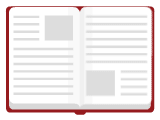

Comments